
零基础入门 Nestjs 开发教程

前言
NestJS 是一个用于开发高效、可扩展的 Node.js 服务器端应用程序的框架。其优雅的 TypeScript 支持和深度集成的系统模块,使得开发复杂的后端服务变得前所未有的简单。在这篇文章中,我们将介绍 NestJS 的基础知识,帮助你快速入门。
准备工作
以下准备工作是 nestjs 运行的基础环境,如果你已经学习或了解了nodejs相关的知识以及开发设备已经成功安装了Node环境和开发IDE,请忽略这部分内容。
- 安装 NodeJS
- 安装 pnpm(可选项)
- 安装 VsCode 编辑器
开始入门
一、安装 nestjs 脚手架
npm install -g @nestjs/cli 或者 pnpm install -g @nestjs/cli
二、创建第一个 nestjs 服务项目
nest new your-custom-project-name
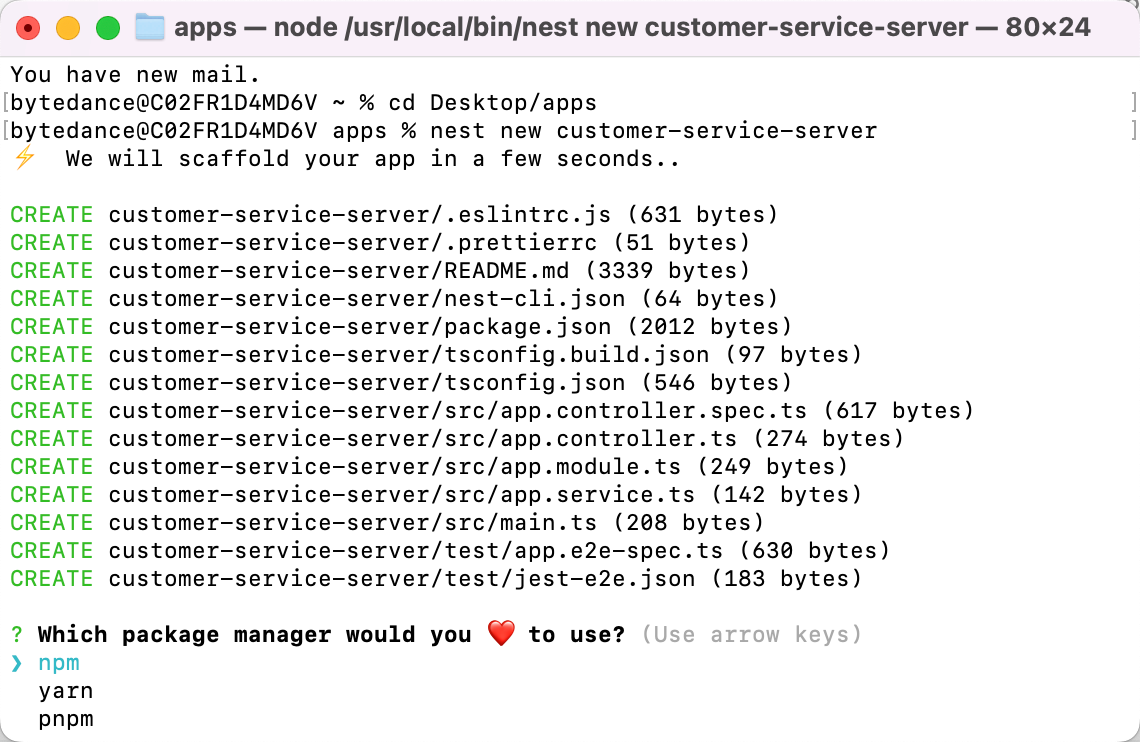
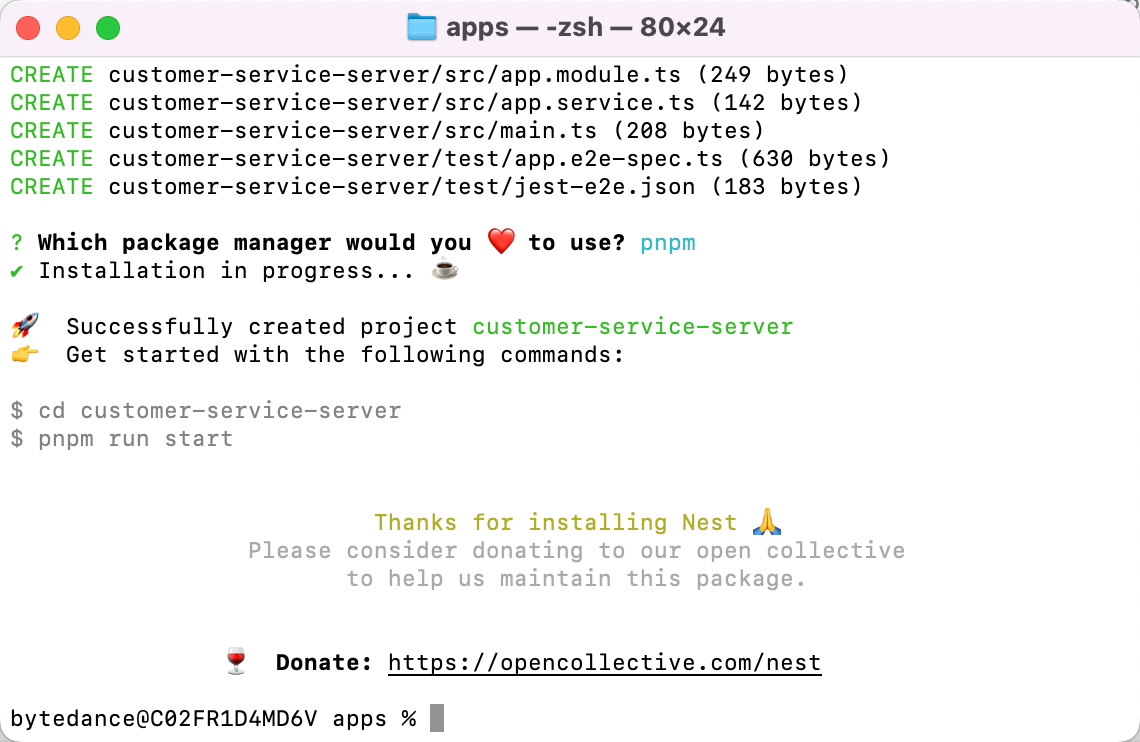
三、通过 VsCode 打开创建的项目
npm run start
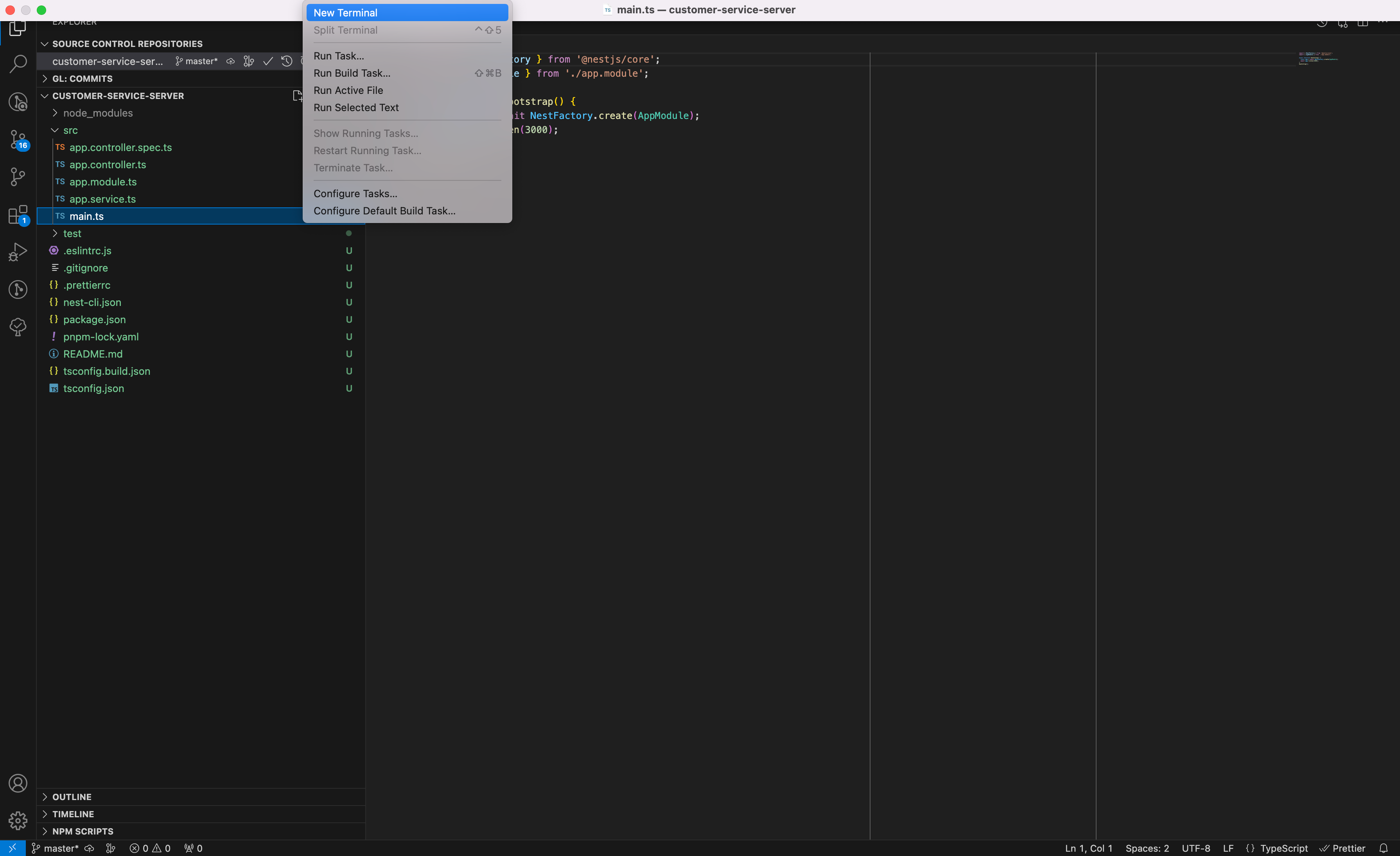
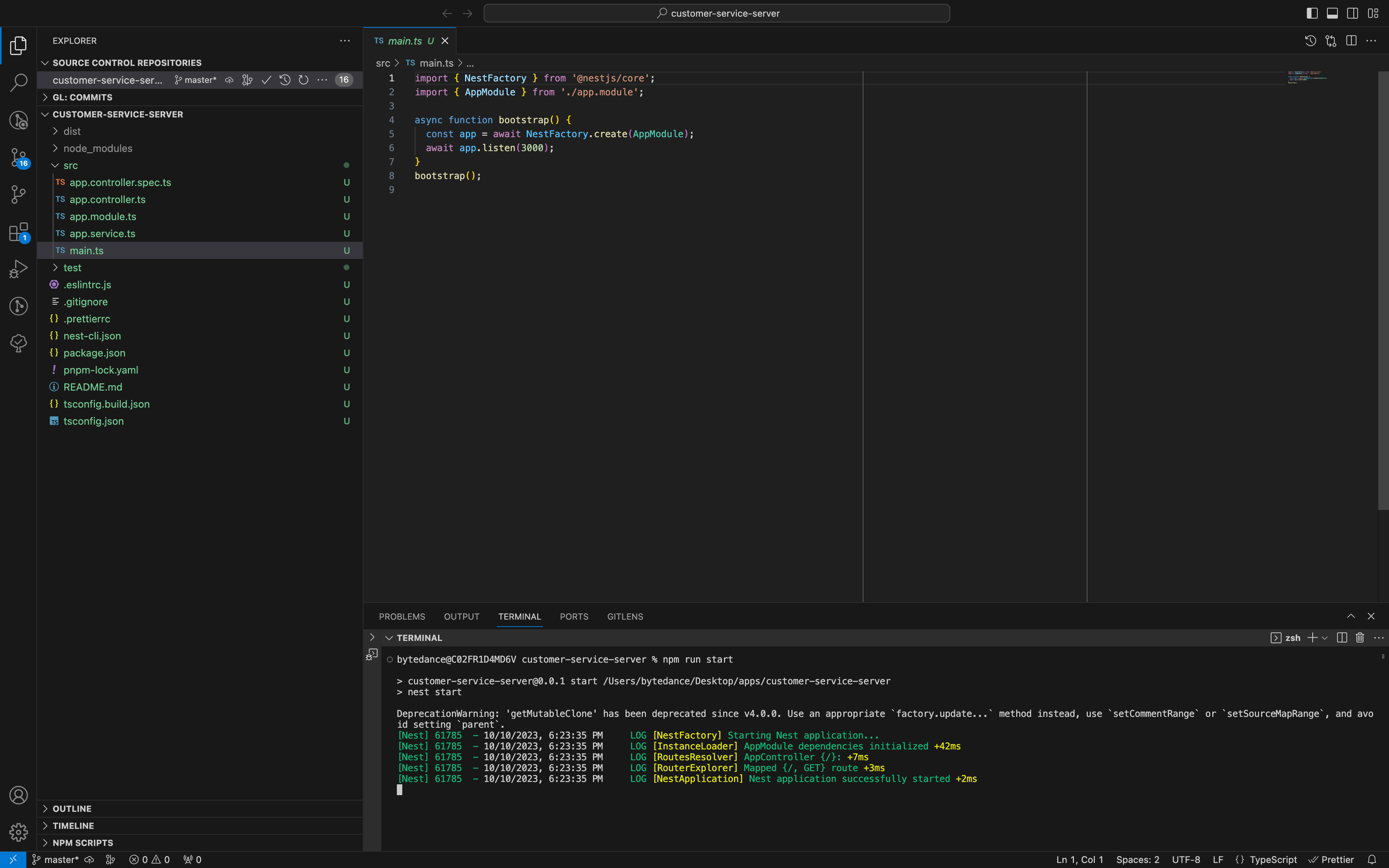
四、访问第一个HTTP接口
浏览器访问 http://localhost:3000
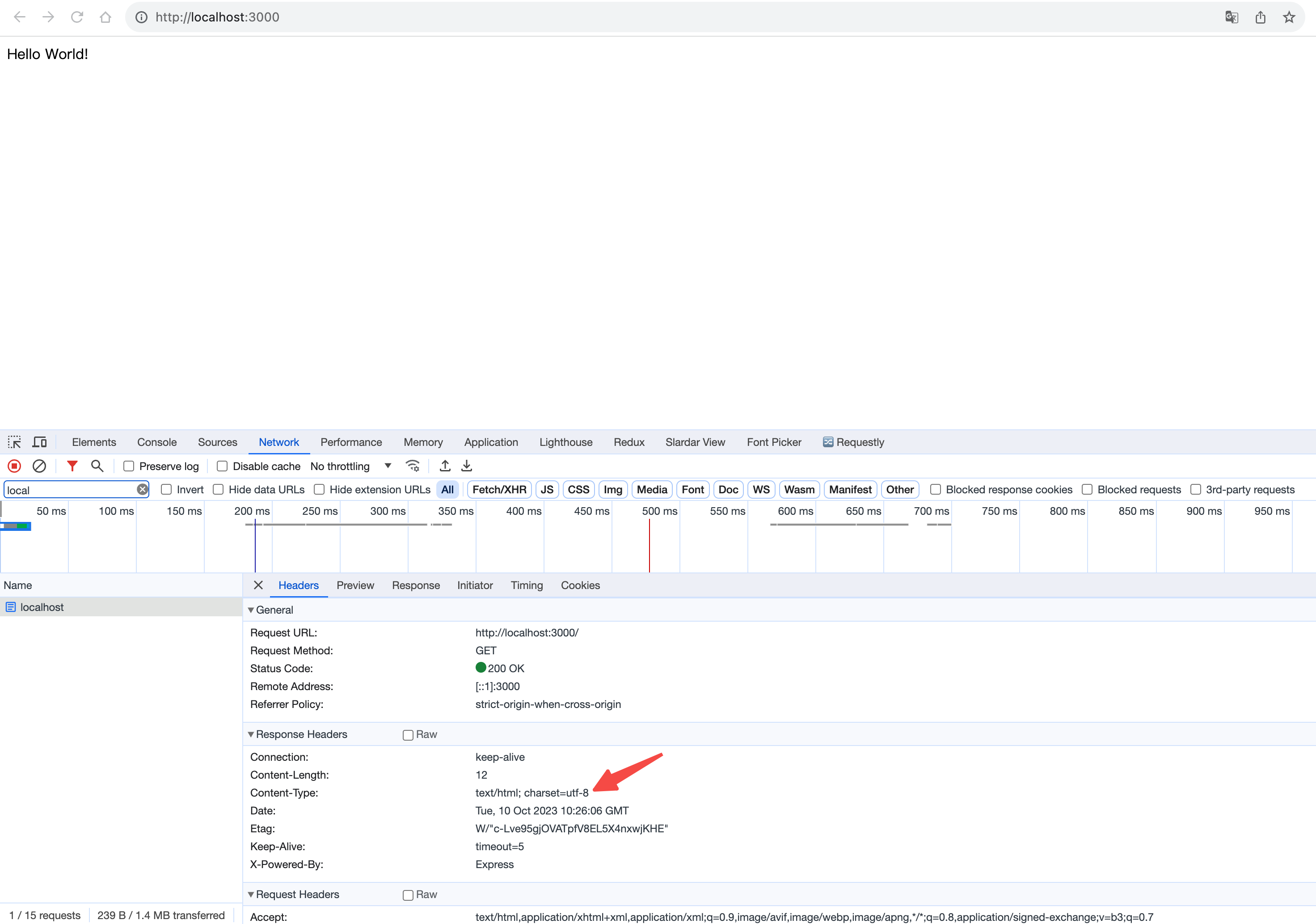
项目文件分析
nestjs 脚手架生成的最基础的项目包含如下文件列表
├── package.json ├── pnpm-lock.yaml ├── src │ ├── app.controller.spec.ts │ ├── app.controller.ts │ ├── app.module.ts │ ├── app.service.ts │ └── main.ts ├── test │ ├── app.e2e-spec.ts │ └── jest-e2e.json ├── tsconfig.build.json └── tsconfig.json
文件介绍:
- package.json 项目核心配置文件,主要包含项目基础信息,项目依赖等。
- src/main.ts 服务运行入口文件,定义了nest服务加载流程。
- src/module.ts nest服务依赖的核心模块,其中定义了
imports,controllers,providers,exports等。 - src/controller.ts 提供HTTP接口、微服务等对外的方法集合;
- src/service.ts 提供运行时公共方法,相对于静态的utils方法,service实例可以注入其他的provider服务。
- 其他文件都是 「单元测试」相关的文件,有没有都不会影响整个服务启动运行的,暂xiug 时按下不表。
编写第一个HTTP接口
⛱️ 当我们尝试新鲜事物时,给自己制定一些简单容易实现的目标然后实现它,通过成就感不断的刺激,才会让我们能够坚持深入使用并掌握它。
目标一
-
实现如下HTTP接口
URL /api/user Method GET Request {
“name”:”levenx”
}Response {
“code”:0,
“message”:”ok”,
“data”:{
“name”:”levenx”
}
}接口要求分析,前端通过/api/user接口的query参数携带name参数,接口按照要求格式返回即可。
-
修改app.controllers.ts文件代码内容
shellimport { Controller, Get, Query } from '@nestjs/common'; import { AppService } from './app.service'; @Controller() export class AppController { @Get('/api/user') getUserName(@Query() query) { return { code: 0, message: 'ok', data: { name: query.name, }, }; } }分析:
- nestjs 通过在方法上添加@Get注解定义接口,注解方法的参数(/api/user)就是需要定义的接口路径。
- nestjs 提供了很多注解让开发者获取自己想要的信息,比如通过@Query获取GET请求的query参数。
- 方法return返回的内容就是HTTP返回的相应体内容。
-
在浏览器中访问 http://localhost:3000/api/user?name=levenx,看看返回是否符合预期。
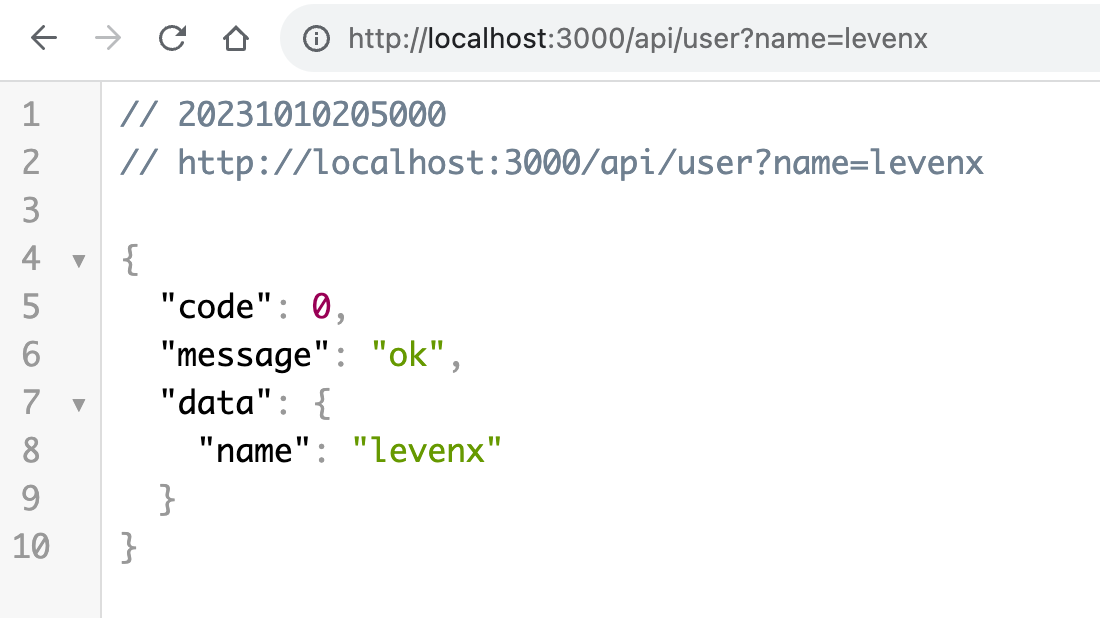
目标二
-
实现公共的service方法给多个HTTP接口使用,service方法的作用是在用户name前面加上 hi!
-
修改app.service.ts文件内容
javascriptimport { Injectable } from '@nestjs/common'; @Injectable() export class AppService { setHi(name: string): string { return `hi! ${name}`; } } -
在app.controller.ts 中使用service方法
javascriptimport { Controller, Get, Query } from '@nestjs/common'; import { AppService } from './app.service'; @Controller() export class AppController { ++ constructor(private readonly appService: AppService) {} @Get('/api/user') getUserName(@Query() query) { return { code: 0, message: 'ok', data: { ++ name: this.appService.setHi(query.name), }, }; } }代码分析:
- 首先需要在Controller的构造方法中添加appService方法,这一步让整个AppController中所有的方法都能够调用appService的方法;
- 在需要使用service方法的地方调用即可。
-
在浏览器中访问 http://localhost:3000/api/user?name=levenx

总结
Nestjs 是一个非常强大的 Node 框架,它支持了很多能力丰富后端项目工程,本篇教程只是对Nestjs的浅尝辄止,后续我们继续深入Nestjs的更多方面。